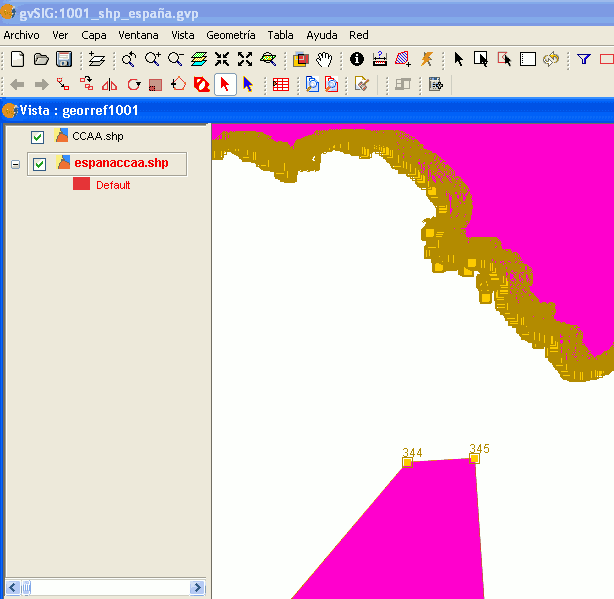Editing preferences
Introduction
This allows a series of default colours used in a gvSIG editing session to be chosen. A detailed explanation is provided below:
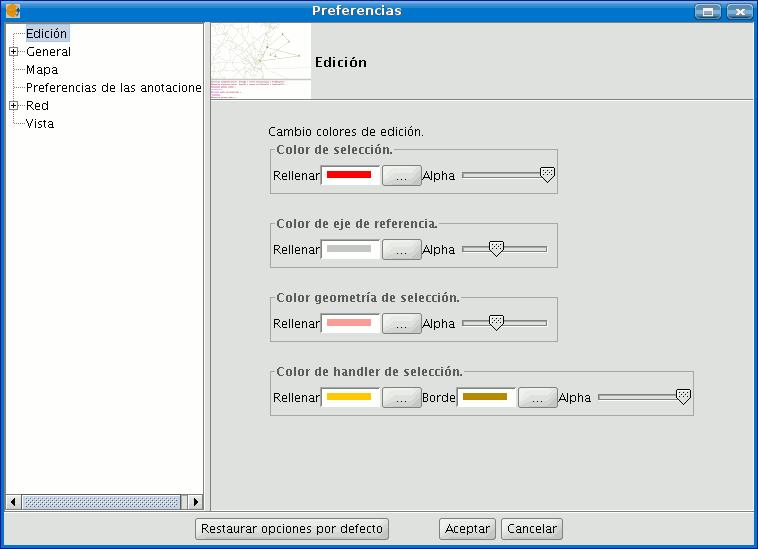
Colour of the selection
This allows you to set the default colour for the selected geometry of a layer which is being edited.
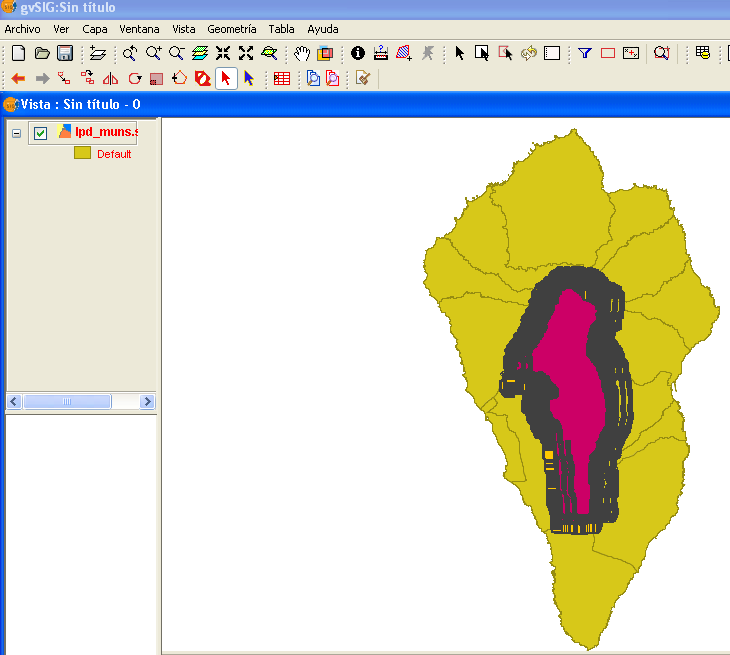
Colour of the reference axis
This allows you to set the colour of the reference axis which will guide you through any editing operations, for instance operations such as “symmetry”, “rotate” etc…
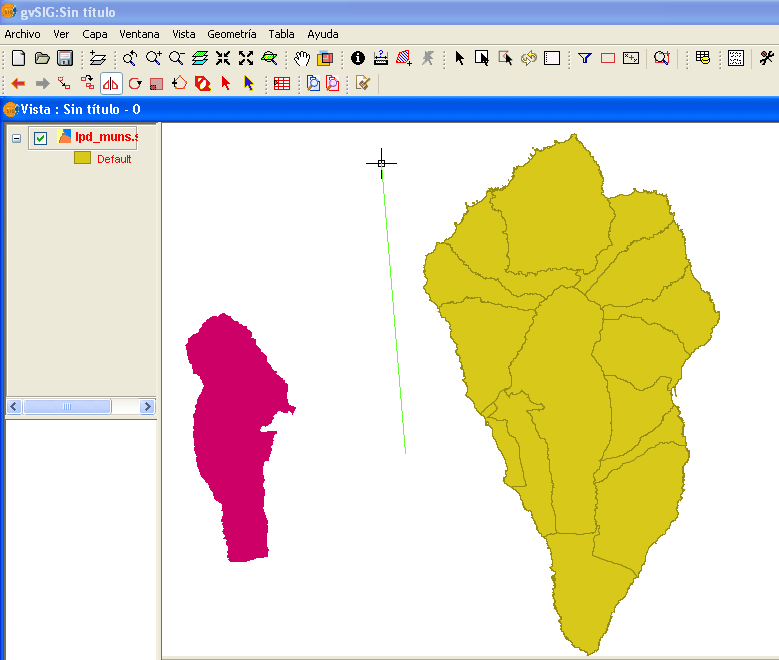
Colour of the selected geometry
This allows you to set the default colour of the selection frame used to select the required geometry.
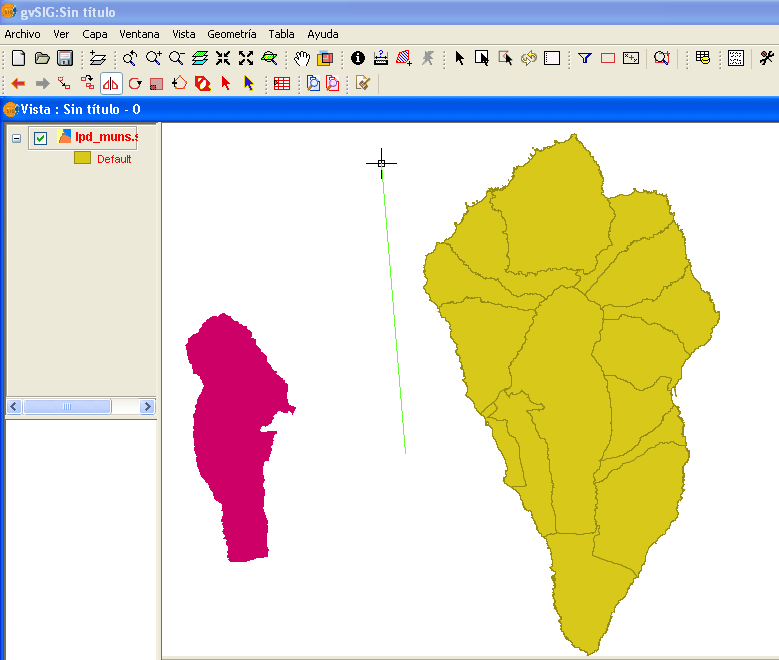
Colour of the selection handler
This allows you to set the default colour for the “Handlers”, in other words the vertexes which make up the selected object. In this case, the colour of the outline can be selected, as can the colour of the inside of the handler.