4. Módulo commonsdialog¶
4.1. Funciones principales¶
- msgbox(message[, title="", meesageType=IDEA, root=None])¶
Shows a message dialog with ok button only.
- Parámetros:
message (str) – text to present in the dialog
title (str) – title of the dialog
messageType (int) – type of icon to use.
root (DefaultFrame or None) – Frame reference
- inputbox(message[, title="", messageType=IDEA, initialValue="", root=None])¶
Shows a input dialog.
- Parámetros:
message (str) – text to present in the dialog
title (str) – title of the dialog
messageType (int) – type of icon to use.
initialValue (str) – Initial value of the inputbox
root (DefaultFrame or None) – Frame reference
- Devuelve:
Return text in the input box
- Tipo del valor devuelto:
str
- confirmDialog(message[, title="", optionType=YES_NO, messageType=IDEA, root=None])¶
Create a message dialog with options button
- Parámetros:
message (str) – text to present in the dialog
title (str) – title of the dialog
optionType (int) – bottons to show
messageType (int) – type of icon to use.
- filechooser(option[, title="", initialPath=None, multiselection=False, filter = None, fileHidingEnabled=True, root=None])¶
Allows configuration parameters to filechooser dialogs
- Parámetros:
option (int) – file chooser selection mode. Allowed values: OPEN_FILE, OPEN_DIRECTORY, SAVE_FILE
title (str) – Window title
initialPath (str) – Initial path to the directory to open in the dialog
multiselection (boolean) – Allow select more than one object.
filter (List of Strings) – list of acepted extension files («jpg», «png», «gif»)
fileHidingEnabled (boolean) – True if hidden files are not displayed
- Devuelve:
Selected path or list of paths
- openFileDialog([title='', initialPath=None, root=None])¶
Shows a window dialog to choose one file.
- Parámetros:
title (str) – Window title. Default “”
initialPath (str) – Initial path to open in window dialog
- openFolderDialog([title='', initialPath=None, root=None])¶
Shows a window dialog to choose one folder.
- Parámetros:
title (str) – Window title. Default “”
initialPath (str) – Initial path to open in window dialog
- saveFileDialog([title='', initialPath=None, root=None])¶
Shows a window dialog to choose one file.
- Parámetros:
title (str) – Window title. Default “”
initialPath (str) – Initial path to open in window dialog
- getJavaFile(path)¶
Returns a java File using parameter path. If path doesn’t exists looks for user home folder and if can not find it, returns path will be gvSIG instance directory.
- Parámetros:
path (str) – String-path.
- Devuelve:
Return java.io.File
4.2. Constantes en la librería¶
Constantes que aparecen en la librería y usaremos en diferentes funciones:
*messageType options*
FORBIDEN = 0
IDEA= 1
WARNING= 2
QUESTION= 3
*Confirmdialog optionType Options*
YES_NO = 0
YES_NO_CANCEL = 1
ACCEPT_CANCEL = 2
YES = 0
NO = 1
CANCEL = 2
*filechooser options*
OPEN_FILE = 0
OPEN_DIRECTORY = 1
SAVE_FILE = 2
*filechooser selectionMode*
FILES_ONLY = JFileChooser.FILES_ONLY
DIRECTORIES_ONLY = JFileChooser.DIRECTORIES_ONLY
4.3. Uso¶
En el módulo de commonsdialog gestiona las ventanas emergentes que aparecen en gvSIG. Por ejemplo, si queremos mostrar un avisa al usuario usaremos msgbox(): o si queremos preguntar por algún valor al usuario que ejecute el script, podemos usar la función inputbox() la cual devolverá el texto que escriba el usuario en la caja de texto que aparecerá en pantalla.
Para importar la librería lo haremos mediante:
import gvsig.commonsdialog
o:
from gvsig import commonsdialog
o:
from gvsig.commonsdialog import *
Por ejemplo:
1from gvsig import commonsdialog
2
3def main(*args):
4
5 commonsdialog.msgbox("Bienvenido a gvSig","Welcome", commonsdialog.IDEA)
El tipo de mensaje lo establecemos en el parámetro messageType como podemos ver en msgbox() y estos tipos se encuentran almacenados en constantes dentro del módulo commonsdialog.
O depende de cómo lo importemos.
1from gvsig.commonsdialog import *
2
3def main(*args):
4
5 msgbox("Bienvenido a gvSIG", "Welcome", IDEA)
Dando como resultado una ventana:
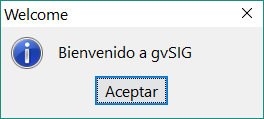
Depende del tipo de aviso que seleccionemos mostrará diferentes iconos en la ventana:
WARNING:
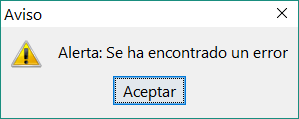
FORBIDEN:
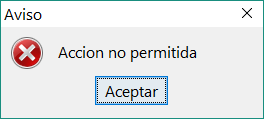
QUESTION:
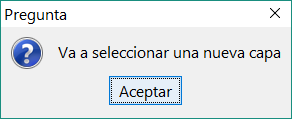
4.4. Tipos de diálogos¶
Diferentes tipos de diálogos:
from gvsig import *
from gvsig import commonsdialog
from gvsig.commonsdialog import *
def main(*args):
message = "Prueba"
mb = commonsdialog.msgbox(message, title="", messageType=IDEA, root=None)
print "msgbox:", mb
ib = commonsdialog.inputbox(message, title="", messageType=IDEA, initialValue="", root=None)
print "inputbox:", ib
cd = commonsdialog.confirmDialog(message, title="", optionType=YES_NO, messageType=IDEA, root=None)
print "confirmDialog:", cd
option = "OPEN_FILE"
fc = commonsdialog.filechooser(option, title="", initialPath=None, multiselection=False, filter = None, fileHidingEnabled=True, root=None)
print "filechooser:", fc
fc = commonsdialog.filechooser(option, title="", initialPath=None, multiselection=True, filter = None, fileHidingEnabled=True, root=None)
print "filechooser:", fc
ofiled = commonsdialog.openFileDialog(title='', initialPath=None, root=None)
print "openFileDialog:", ofiled
ofolderd = commonsdialog.openFolderDialog(title='', initialPath=None, root=None)
print "openFolderDialog:", ofolderd
sfd = commonsdialog.saveFileDialog(title='', initialPath=None, root=None)
print "saveFileDialog:",sfd
Msgbox:
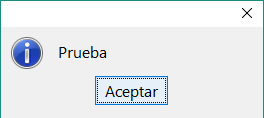
Inputbox:
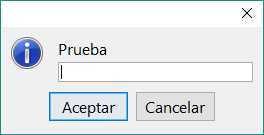
Confirm Dialog:
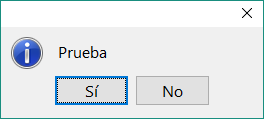
File chooser:
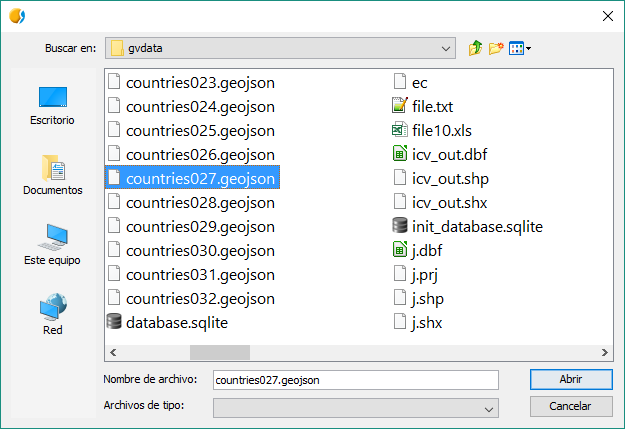
File chooser with multiselection:
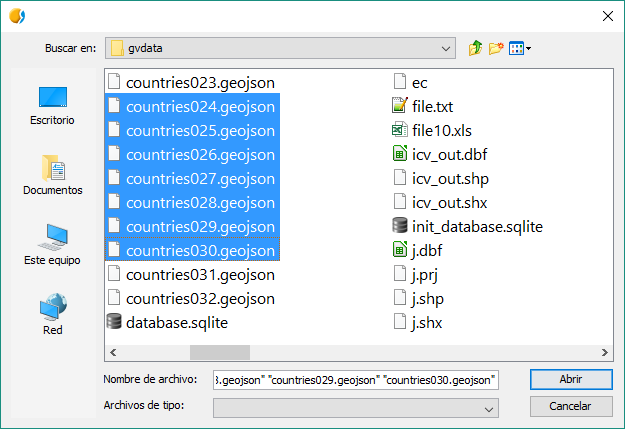
Open file dialog:
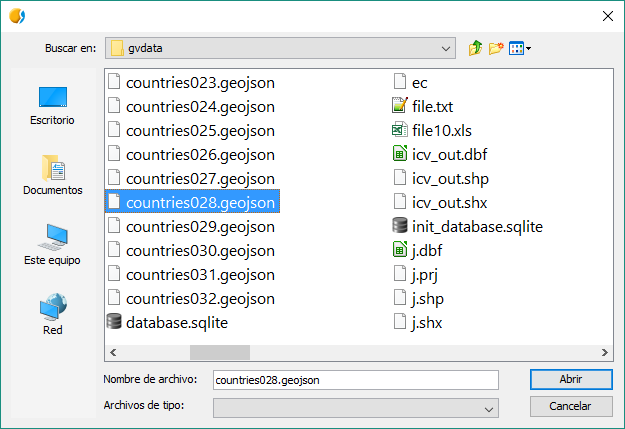
Open folder dialog:
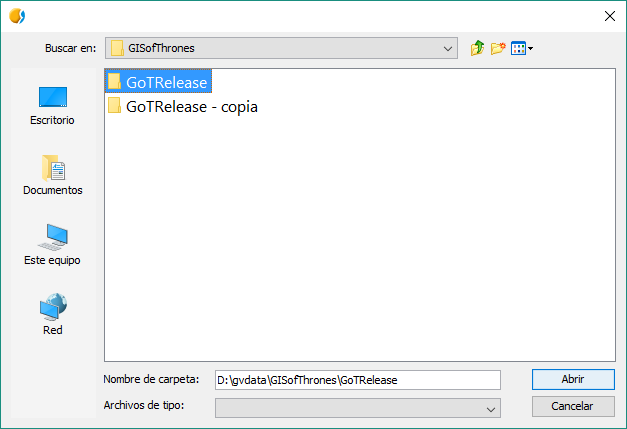
Save file dialog:
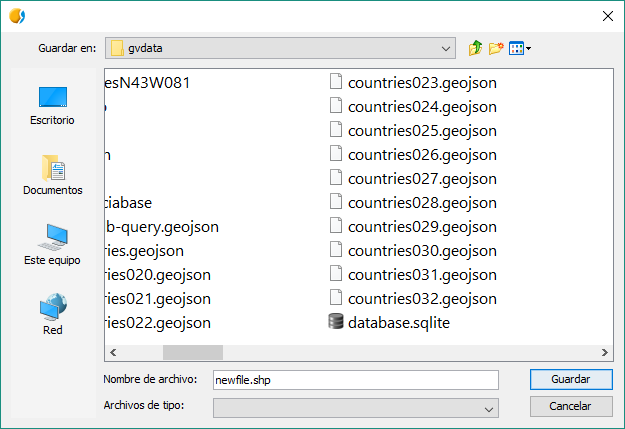
Salida por consola:
msgbox: None
inputbox:
confirmDialog: 0
filechooser: D:\gvdata\countries027.geojson
filechooser: [u'D:\\gvdata\\countries024.geojson', u'D:\\gvdata\\countries025.geojson', u'D:\\gvdata\\countries026.geojson',
u'D:\\gvdata\\countries027.geojson', u'D:\\gvdata\\countries028.geojson', u'D:\\gvdata\\countries029.geojson',
u'D:\\gvdata\\countries030.geojson']
openFileDialog: [u'D:\\gvdata\\countries028.geojson']
openFolderDialog: [u'D:\\gvdata\\GISofThrones\\GoTRelease']
saveFileDialog: [u'D:\\gvdata\\newfile.shp']



