5. Commonsdialog Module¶
5.1. Main functions¶
- msgbox(message[, title="", meesageType=IDEA, root=None])¶
Shows a message dialog with ok button only.
- Parameters:
message (str) – text to present in the dialog
title (str) – title of the dialog
messageType (int) – type of icon to use.
root (DefaultFrame or None) – Frame reference
- inputbox(message[, title="", messageType=IDEA, initialValue="", root=None])¶
Shows a input dialog.
- Parameters:
message (str) – text to present in the dialog
title (str) – title of the dialog
messageType (int) – type of icon to use.
initialValue (str) – Initial value of the inputbox
root (DefaultFrame or None) – Frame reference
- Returns:
Return text in the input box
- Return type:
str
- confirmDialog(message[, title="", optionType=YES_NO, messageType=IDEA, root=None])¶
Create a message dialog with options button
- Parameters:
message (str) – text to present in the dialog
title (str) – title of the dialog
optionType (int) – bottons to show
messageType (int) – type of icon to use.
- filechooser(option[, title="", initialPath=None, multiselection=False, filter = None, fileHidingEnabled=True, root=None])¶
Allows configuration parameters to filechooser dialogs
- Parameters:
option (int) – file chooser selection mode. Allowed values: OPEN_FILE, OPEN_DIRECTORY, SAVE_FILE
title (str) – Window title
initialPath (str) – Initial path to the directory to open in the dialog
multiselection (boolean) – Allow select more than one object.
filter (List of Strings) – list of acepted extension files (“jpg”, “png”, “gif”)
fileHidingEnabled (boolean) – True if hidden files are not displayed
- Returns:
Selected path or list of paths
- openFileDialog([title='', initialPath=None, root=None])¶
Shows a window dialog to choose one file.
- Parameters:
title (str) – Window title. Default ‘’
initialPath (str) – Initial path to open in window dialog
- openFolderDialog([title='', initialPath=None, root=None])¶
Shows a window dialog to choose one folder.
- Parameters:
title (str) – Window title. Default ‘’
initialPath (str) – Initial path to open in window dialog
- saveFileDialog([title='', initialPath=None, root=None])¶
Shows a window dialog to choose one file.
- Parameters:
title (str) – Window title. Default ‘’
initialPath (str) – Initial path to open in window dialog
- getJavaFile(path)¶
Returns a java File using parameter path. If path doesn’t exists looks for user home folder and if can not find it, returns path will be gvSIG instance directory.
- Parameters:
path (str) – String-path.
- Returns:
Return java.io.File
5.2. Library constants¶
Constants appearing inside the commonsdialog module that we will use in different functions:
*messageType options*
FORBIDEN = 0
IDEA= 1
WARNING= 2
QUESTION= 3
*Confirmdialog optionType Options*
YES_NO = 0
YES_NO_CANCEL = 1
ACEPT_CANCEL = 2
YES = 0
NO = 1
CANCEL = 2
*filechooser options*
OPEN_FILE = 0
OPEN_DIRECTORY = 1
SAVE_FILE = 2
*filechooser selectionMode*
FILES_ONLY = JFileChooser.FILES_ONLY
DIRECTORIES_ONLY = JFileChooser.DIRECTORIES_ONLY
5.3. Use case¶
The commonsdialog module managers the popup windows inside gvSIG. For example, if we want to show a warning to the user, we will use a msgbox(): function. If we want to ask to the user for a value, we could use the inputbox() function with will return a to the script the value ready to be used as a parameter in the code.
To import commonsdialog:
import gvsig.commonsdialog
or:
from gvsig import commonsdialog
or:
from gvsig.commonsdialog import *
For example:
1from gvsig import commonsdialog
2
3def main(*args):
4
5 commonsdialog.msgbox("Welcome to gvSig","Welcome", commonsdialog.IDEA)
We establish the type of the message in the messageType parameter as we can see in msgbox(), all the type are stored as constants in the commonsdialog module.
Also, it depends of how we have imported them.
1from gvsig.commonsdialog import *
2
3def main(*args):
4
5 msgbox("Bienvenido a gvSIG", "Welcome", IDEA)
The execution give us as a result this window:
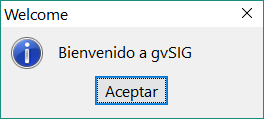
It depends of the message type how the icon of the window will be:
WARNING:
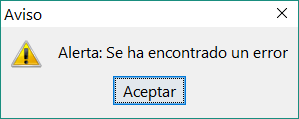
FORBIDEN:
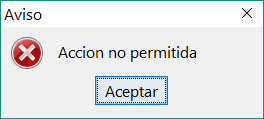
QUESTION:
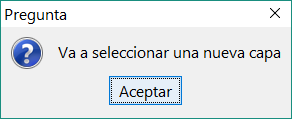
5.4. Dialog types¶
Differnt dialog types:
from gvsig import *
from gvsig import commonsdialog
from gvsig.commonsdialog import *
def main(*args):
message = "Test"
mb = commonsdialog.msgbox(message, title="", messageType=IDEA, root=None)
print "msgbox:", mb
ib = commonsdialog.inputbox(message, title="", messageType=IDEA, initialValue="", root=None)
print "inputbox:", ib
cd = commonsdialog.confirmDialog(message, title="", optionType=YES_NO, messageType=IDEA, root=None)
print "confirmDialog:", cd
option = "OPEN_FILE"
fc = commonsdialog.filechooser(option, title="", initialPath=None, multiselection=False, filter = None, fileHidingEnabled=True, root=None)
print "filechooser:", fc
fc = commonsdialog.filechooser(option, title="", initialPath=None, multiselection=True, filter = None, fileHidingEnabled=True, root=None)
print "filechooser:", fc
ofiled = commonsdialog.openFileDialog(title='', initialPath=None, root=None)
print "openFileDialog:", ofiled
ofolderd = commonsdialog.openFolderDialog(title='', initialPath=None, root=None)
print "openFolderDialog:", ofolderd
sfd = commonsdialog.saveFileDialog(title='', initialPath=None, root=None)
print "saveFileDialog:",sfd
Msgbox:
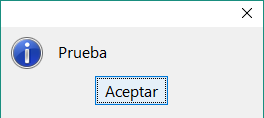
Inputbox:
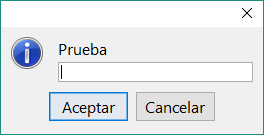
Confirm Dialog:
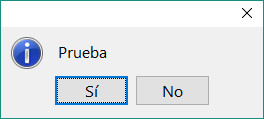
File chooser:
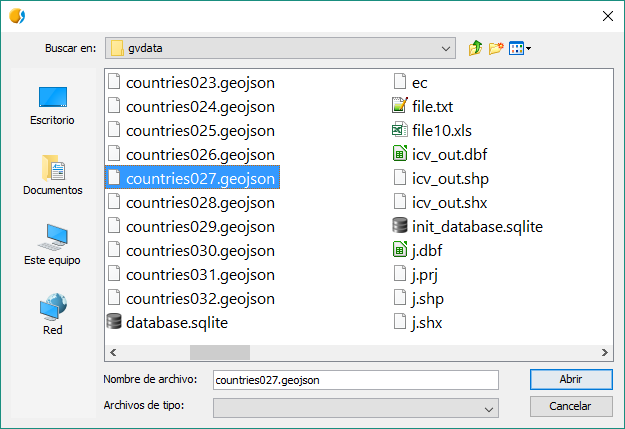
File chooser with multiselection:
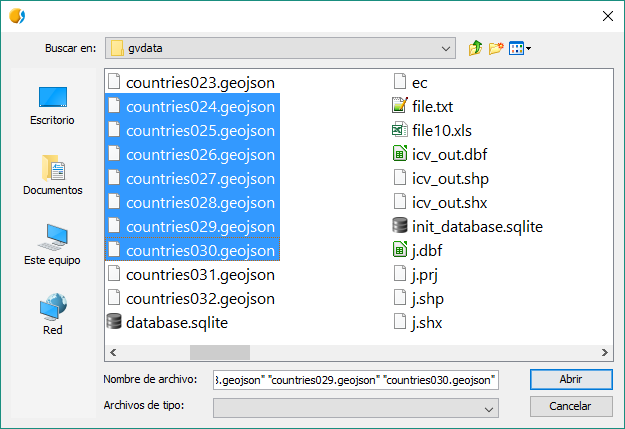
Open file dialog:
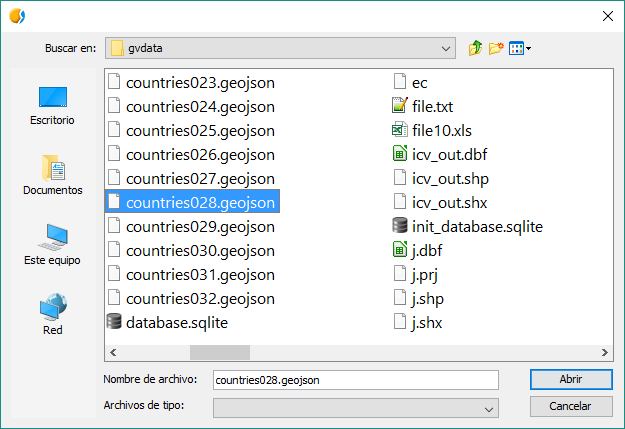
Open folder dialog:
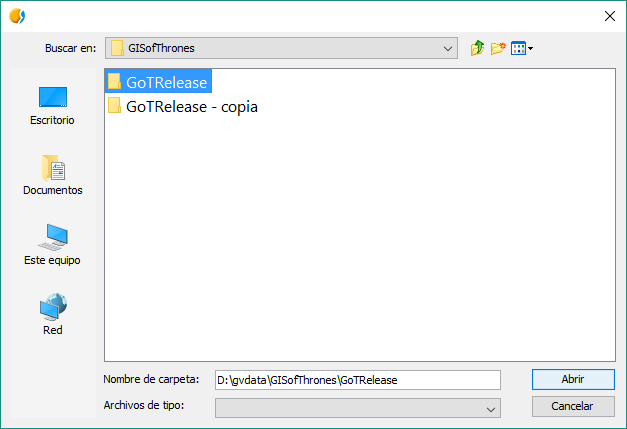
Save file dialog:
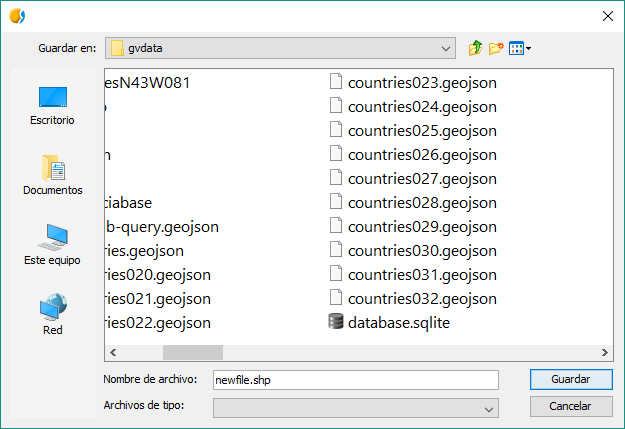
Console output:
msgbox: None
inputbox:
confirmDialog: 0
filechooser: D:\gvdata\countries027.geojson
filechooser: [u'D:\\gvdata\\countries024.geojson', u'D:\\gvdata\\countries025.geojson', u'D:\\gvdata\\countries026.geojson',
u'D:\\gvdata\\countries027.geojson', u'D:\\gvdata\\countries028.geojson', u'D:\\gvdata\\countries029.geojson',
u'D:\\gvdata\\countries030.geojson']
openFileDialog: [u'D:\\gvdata\\countries028.geojson']
openFolderDialog: [u'D:\\gvdata\\GISofThrones\\GoTRelease']
saveFileDialog: [u'D:\\gvdata\\newfile.shp']



