Installation
On-line installation
From the addons manager, choose the "Install from URL" option and use this URL: http://downloads.gvsig.org/download/gvsig-desktop/
IMPORTANT: You must install the "Layout document plugin" (build number 26 or higher) and the Map Sheets plugin:
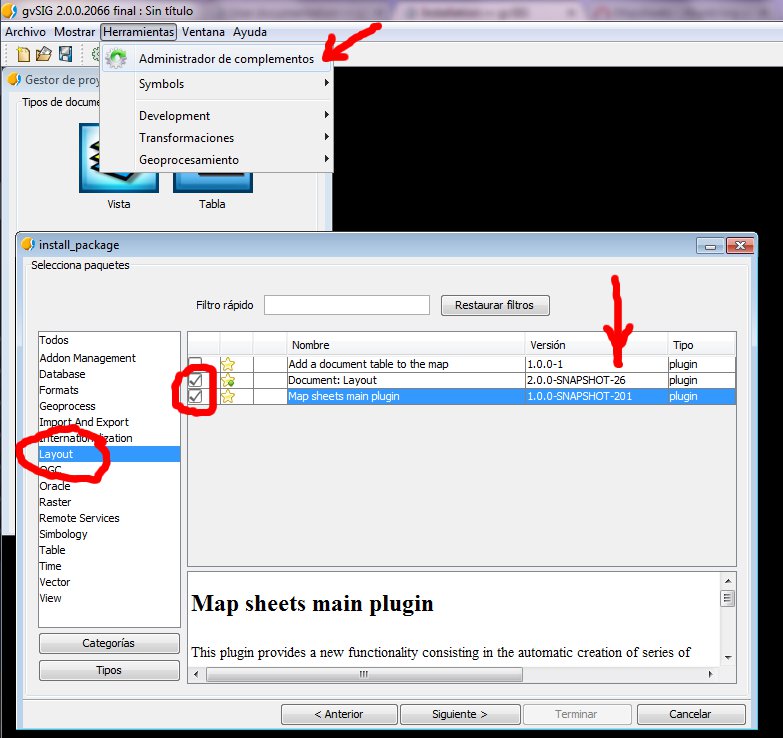
***
Manually download the installer
Alternatively, you can download the installer using your web browser from this public folder (*.gvspkg):
http://devel.gvsig.org/download/projects/gvsig-mapsheets/pool/org.gvsig.mapsheets.app.mainplugin/
Then in the addons manager, choose the "Installation from file" option and choose the *.gvspkg file you have downloaded. Again, You must install the "Layout document plugin" (build number 26 or higher) as well.









