Requeriments and Installation
It is described how to dispose of the NetCDF extension for the gvSIG version 2.0.
The NetCDF extension for gvSIG must be installed over the 2.0 or later version of gvSIG. This extension can be installed from the Addons Manager that incorporates version 2.0 of gvSIG. This requires having the gvSIG version 2.0 installed, access the menu * Tools / Addons Manager , and selecting * Install from URL * and the plugin **org.gvsig.raster.netcdf.app.netcdfclient*.
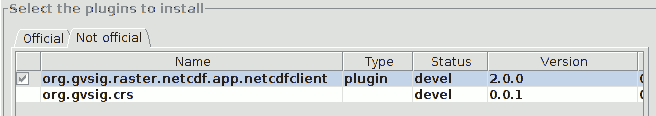
Add-On Manager tab.
You must also install the following gvSIG plugins that are NetCDF's dependencies:
- extension1
- extension2
This will install the libraries needed to gvSIG for handling NetCDF-type layers.
Once the extension is installed will need to restart gvSIG so that the driver for reading NetCDF data will be available in the combo display on the Add layer window .
You can also install the extension from the installer NetCDF ready for version 2.0 of gvSIG which can be downloaded from NetCDF Client for gvSIG









