Adding resources to the publication
After configuring the server and service, we will add resources to the publication. Resources are understood as any entity that can deal with gvSIG and that is subject to become a remote resource accessible through a web service as WMS layers, coverages featureTypes WFS or WCS. In this version of gvSIG resources that can be published are the views and layers.
To add resources to the publication click on "Add resources", a screen with the views and layers will show up, select a layer or directly the entire view. Finally click on the "Add" button.
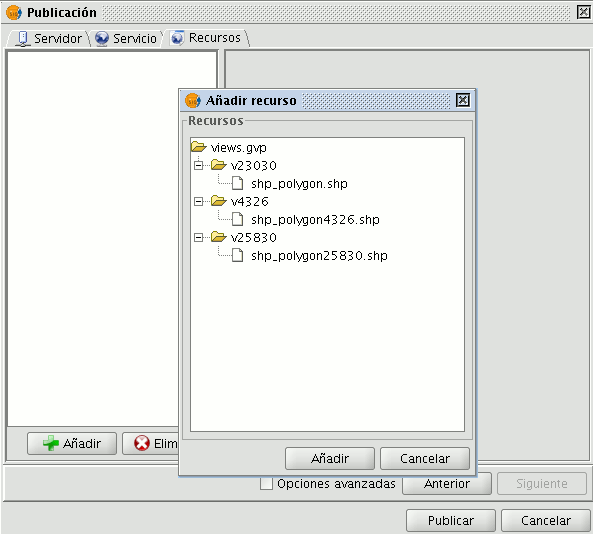
Panel to add resources loaded in the different view









