Publication properties
In principle, when you create a publication, the generated configuration contains references to sources of data as absolute paths to the files, therefore, a publication will only work on a server that is on the same machine running gvSIG. To overcome this limitation and allow remote servers generate configurations, a mechanism has been implemented to change the absolute paths to these files so that they are accessible by the server software. The steps to achieve this goal are detailed below.
First we mount the server file system on the machine running gvSIG. According to the operating system being used there are different ways to do so. For example, in Windows, use the utility ”Connect Network Drive" while in Linux we can use the tools mount, smbmount, sshfs, etc..
Once you have the files from the server accessible, we will load layers in gvSIG whose data sources reside on the server. As to the place where to generate the configuration, you must also select the remote file system.
Finally we indicate the publication extension to change local routes for remote ones and for this, edit the properties of the publication selecting the publication the project manager and pressing the Properties. We will see a screen as shown in the figure below where we will set the following parameters:
- Local Directory: File system directory where gvSIG is running (local) that contains the files from the server.
- Remote Directory: Directory Server file system (remote) that it has been made accessible on the local machine.
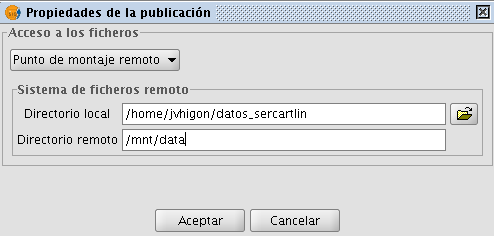
Publication Properties Panel









