Application Download
To download gvSIG Mobile Installer, please go to the gvSIG web site.
http://www.gvsig.gva.es/index.php
Next is a picture about how the site looks like.
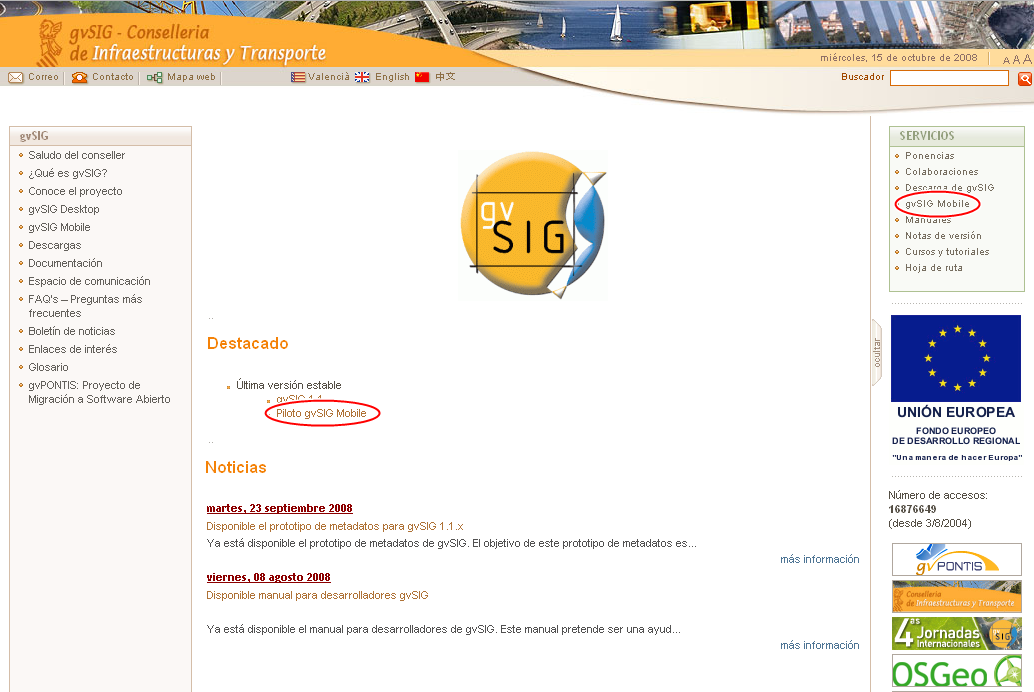
gvSIG Web site.
Next step is to access gvSIG Mobile section, and to look for the installer (see next point).
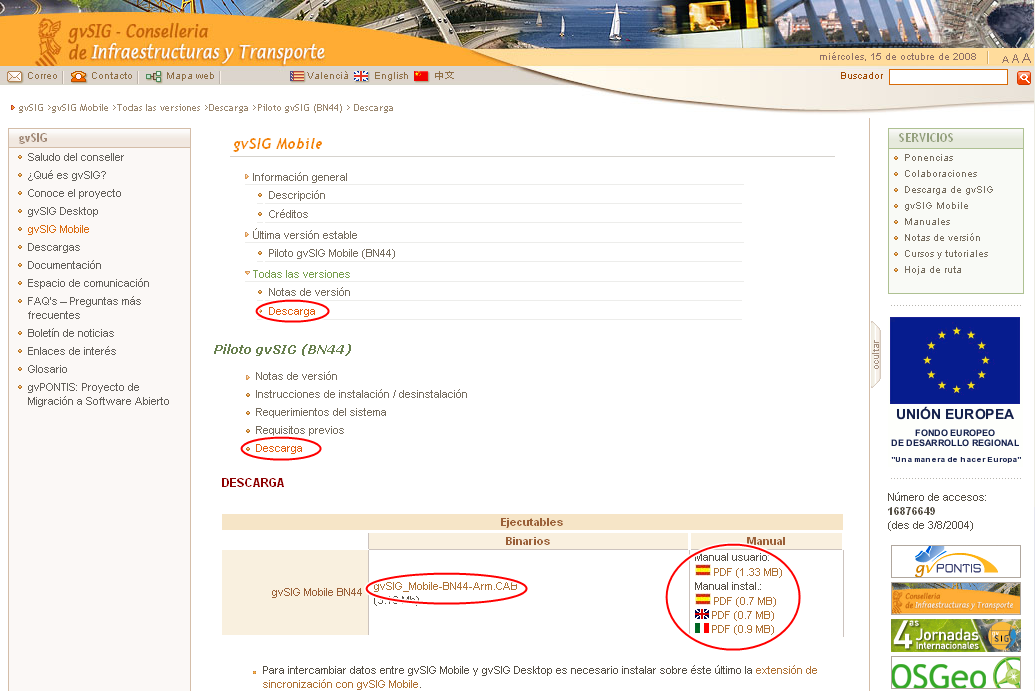
Downloading application manuals and installer.
It's also recommended to download the application manuals (even this one). There are download links in the same web site.
Selecting the installer
On the download website, can see several installers. You must select one of them in accordance with your device.
Next, you can see the installer names:
gvSIGMobile-0.2b-build_213-WM2003-Arm-withPhoneMe.CAB where:
- 0.2a means the software version.
- build 213 it's the build number.
- WM2003-Arm Tell us which Operating System is it made for.
- withPhoneMe If the PhoneMe JVM is included with the installer.
gvSIG Mobile runs on Java J2ME CDC Personal Profile JVM. It have been tested using IBM WEME (J9) and PhoneMe Advanced.
Note:
PhoneMe advanced is under development, It is NOT recommended use it on production systems because it has stability problems.
Note:
IBM WEME (J9) it's a Java Virtual Machine licensed by IBM , if you are interested on use it, you must get in contact with IBM.
Those are the present available alpha version 0.2 (pilot 2) installers:
- gvSIGMobile-0.2a-build_261-WM2003-Arm-withPhoneMe.CAB
- gvSIGMobile-0.2a-build_261-WM5-Arm-withPhoneMe.CAB
- gvSIGMobile-0.2a-build_261-WMX-forJ9.CAB
- gvSIGMobile-0.2a-build_261.zip
Next, each installer content are explained, if after read it you have any doubts about which one choose, please install gvSIGMobile-0.2a-build_261-WM2003-Arm-withPhoneMe.CAB.
gvSIGMobile-0.2a-build_261-WM2003-Arm-withPhoneMe.CAB
Installs gvSIG Mobile and the PhoneME Advanced JVM on Windows Mobile 2003 based devices. It includes the Java Virtual Machine, and you don't need another software to use gvSIG Mobile.
gvSIGMobile-0.2a-build_261-WM5-Arm-withPhoneMe.CAB
Installs gvSIG Mobile and the PhoneME Advanced JVM on Windows Mobile 5 and Windows Mobile 6 based devices. It includes the Java Virtual Machine, and you don't need another software to use gvSIG Mobile.
gvSIGMobile-0.2a-build_261-WMX-forPhoneMe.CAB
Installs gvSIG Mobile on Windows Mobile based devices. This file includes a executable file which look for the PhoneME Advanced Jave Virtual Machine on the root PDA device path and on the root path on the memory card to get easier the application launcher. To use this installer you must to have installed the PhoneME Advanced JVM on the device previously.
gvSIGMobile-0.2a-build_261-WMX-forJ9.CAB
Installs gvSIG Mobile on Windows Mobile based devices. This file includes a executable file which look for the J9 Jave Virtual Machine on the root PDA device path and on the root path from memory card to get easier the application launcher. To use this installer you must to have installed J9 JVM on the device previously.
gvSIGMobile-0.2a-build_261.zip
Includes the gvSIG Mobile files without installer only. This version is to use gvSIG Mobile under other Operating Systems or with another JVM. To run the application you have to be able call his own JVM, passing the right parameters. It's only expert user's recommended.









