The network extension also allows all routes, stops and barriers to be deleted.
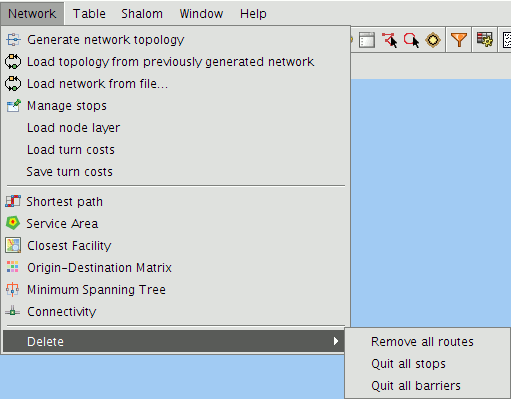
Different options for deleting graphics
To delete all the routes in the View select Network|Delete|Remove all routes. To delete all the stops along the route select Network|Delete|Quit all stops and to delete all barriers select Network|Delete|Quit all barriers.









