gvSIG-Desktop 1.9. User manual
The “Styles” tab allows you to choose a display view for the selected layers. However, this is an optional property and the tab may be disabled because the server does not define styles for the selected layers.
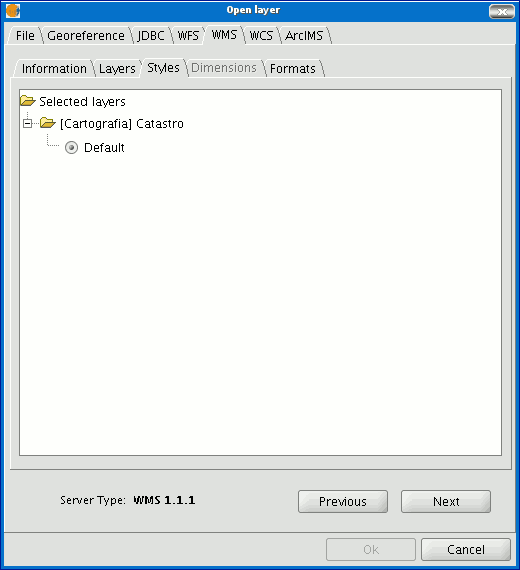
gvSIG-Desktop 1.9. User manual
Manual usuario gvSIG-1.9 - Visualización y acceso a datos - Loading data - Geografic data - Raster - Adding a layer usins WMS protocol - Selecting 'styles'
The “Styles” tab allows you to choose a display view for the selected layers. However, this is an optional property and the tab may be disabled because the server does not define styles for the selected layers. 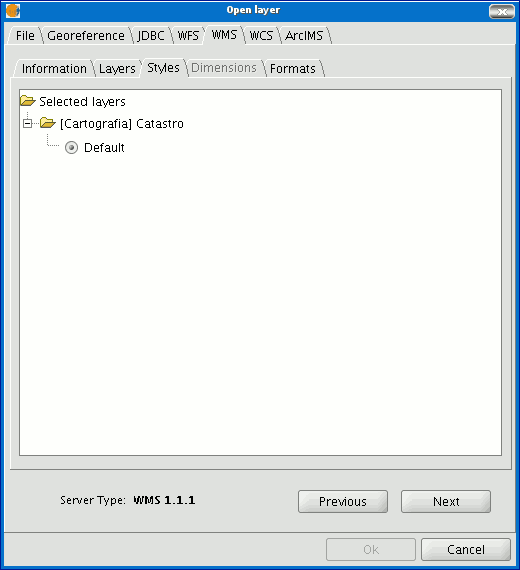 |
This site conforms to the following standards: