gvSIG-Desktop 1.9. User manual
When the elements have been inserted in a map, you can access its properties.
Select the element. Right click to show its contextual menu and select "Properties".
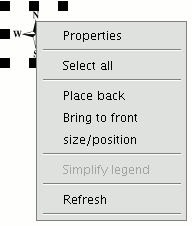
gvSIG-Desktop 1.9. User manual
Manual usuario gvSIG-1.9 - Maquetación - Elementos gráficos - Propiedades de un elemento insertado en el mapa
When the elements have been inserted in a map, you can access its properties. Select the element. Right click to show its contextual menu and select "Properties". 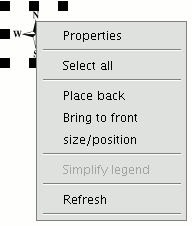 |
This site conforms to the following standards: