gvSIG-Desktop 1.9. User manual
You can use this tool to modify gvSIG’s appearance. Pull down the box with the available options and select the required option.
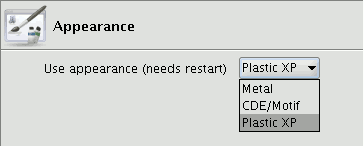
N.B.: You will have to restart gvSIG for this change to take effect.
gvSIG-Desktop 1.9. User manual
Manual usuario gvSIG-1.9 - Preferencias de gvSIG - Preferencias generales - Seleccionar apariencia de gvSIG
You can use this tool to modify gvSIG’s appearance. Pull down the box with the available options and select the required option. 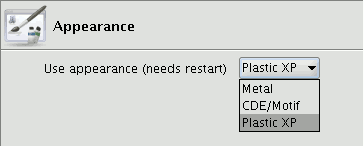 N.B.: You will have to restart gvSIG for this change to take effect. |
This site conforms to the following standards: