gvSIG-Desktop 1.10. User Manual
The Toolbox is the main element of the SEXTANTE GUI, and the one that you are more likely to use in your daily work. It shows the list of all available algorithms grouped in different blocks, and is the access point to run them whether as a single process or as a batch process involving several executions of a same algorithm on different sets of inputs.
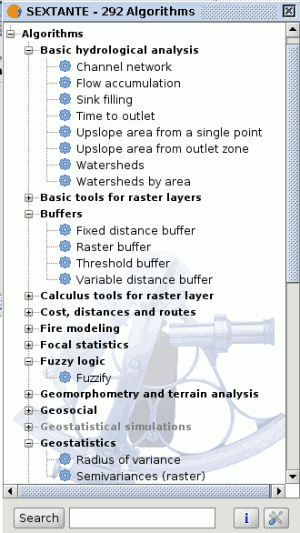
SEXTANTE toolbox
Depending on the data available in the gvSIG View, you will be able to execute an algorithm or not. When there is enough data for the algorithm to be executed (i.e. the algorithm requires raster layers and you have raster layer already loaded into the View), its name is shown in black, otherwise, it is show in grey.
In the lower part of the toolbox you can find a text box and a search button. To reduce the number of algorithms shown in the toolbox and make it easier to find the one you need, you can enter any word or phrase on the text box and click on the search button. SEXTANTE will search the help files associated to each algorithm and show only those algorithms that include the word or phrase in their corresponding help files. To show all the algorithms again, make a search with an empty string.
To execute an algorithm, just double-click on its name in the toolbox.









