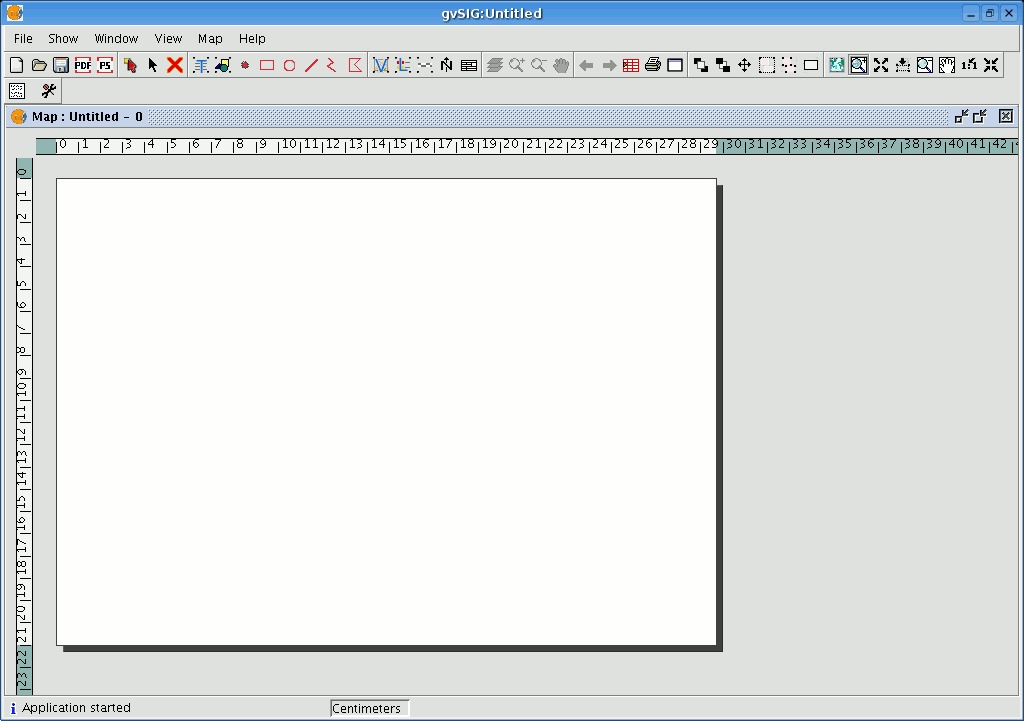gvSIG-Desktop 1.10. User Manual
You can access “Map” type documents via gvSIG's "Project manager".
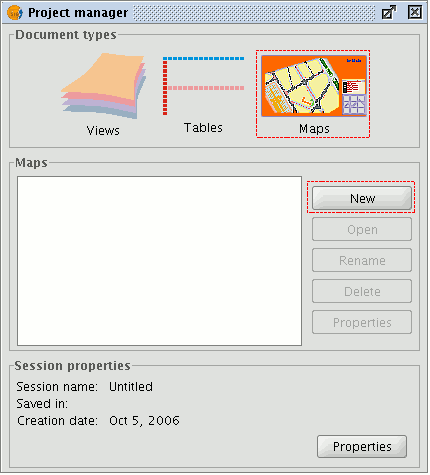
Click on “New” to create a new map. When you have created the document (it will appear by default as “Untitled– 0”), you will be able to insert elements, rename the map, delete it or access its properties and modify them. When the map is open, it will appear in gvSIG as shown below: