gvSIG-Desktop 1.10. User Manual
From the menu bar, select Layer > Export to... > Keyhole Markup Language (KML).
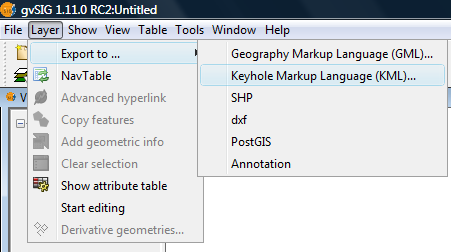
Layer menu, Export to KML
From here on the steps are exactly the same as for the Exporting to GML option.
gvSIG-Desktop 1.10. User Manual
gvSIG 1.10 User manual - Analisys and procesing data - Vectorial - Exporting layers - Exportar a kml
From the menu bar, select Layer > Export to... > Keyhole Markup Language (KML). 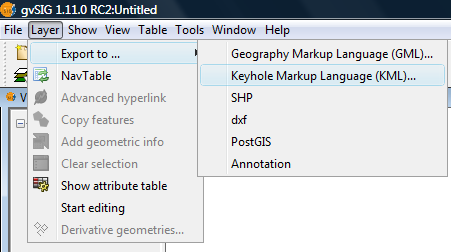 Layer menu, Export to KML From here on the steps are exactly the same as for the Exporting to GML option. |
This site conforms to the following standards: