gvSIG-Desktop 1.10. User Manual
When you have made your selection, you can click on the following button in the tool bar

or you can go to the “View” menu then to “Select” and “Invert selection”
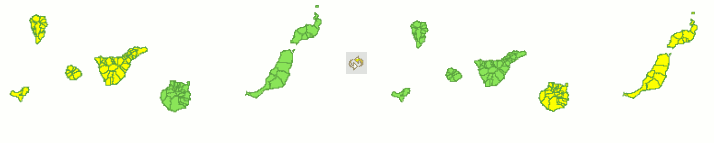
and invert the previous selection as shown below.
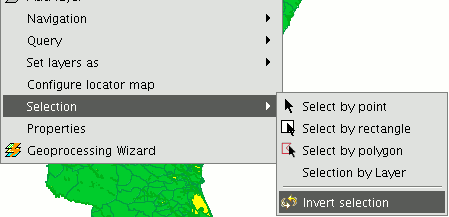
gvSIG-Desktop 1.10. User ManualWhen you have made your selection, you can click on the following button in the tool bar  or you can go to the “View” menu then to “Select” and “Invert selection” 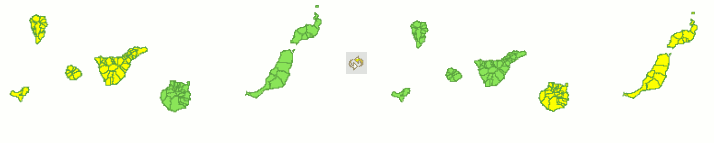 and invert the previous selection as shown below. 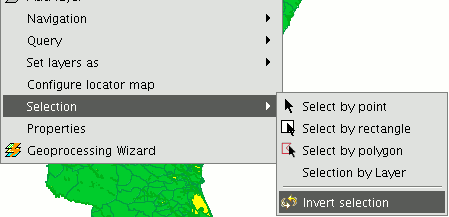 |
This site conforms to the following standards: