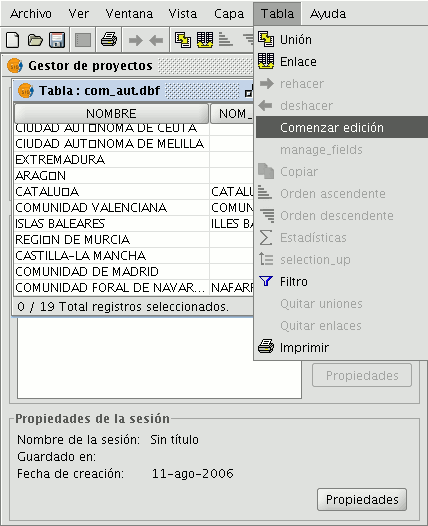gvSIG-Desktop 1.10. User Manual
gvSIG 1.10 User manual - Editing tools - Alphanumeric editing - Editing session for an 'external' table.
- Go to the gvSIG’s “Project Manager”, and select the “Tables” type of document.
- Click on “New”.
- Click on “Add” and open the table you wish to edit.
- When you click on “Open” the table is displayed automatically on the screen.
- Go to the “Table” menu and select “Start edition”.