gvSIG-Desktop 1.11. User manual
If we would like to uninstall a translation to a language we will select from the table the row corresponding to the language and click the Desinstalar button.
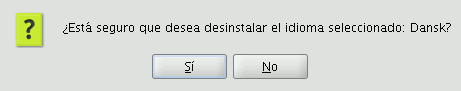
Language uninstall confirmation
The application will ask for confirmation to uninstall the selected language. We can cancel, if we do not want to uninstall the language or accept, after which the corresponding text file will be erased and removed from the list.









