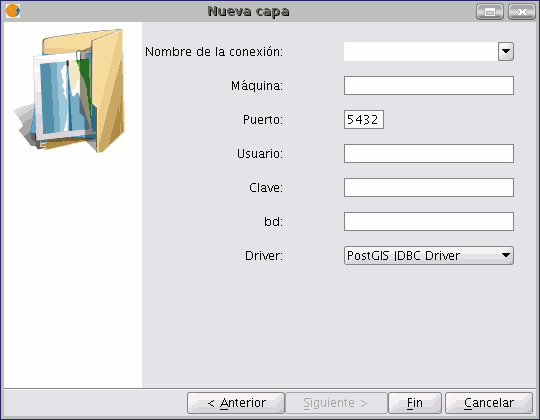gvSIG-Desktop 1.11. User manual
If you wish to create a new PostGIS file, go to the menu “View/New layer/New PostGIS”.
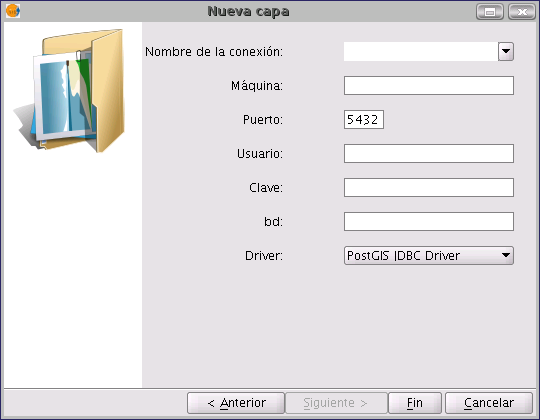
The initial steps to create a new PostGIS file are similar to those followed in the section on creating a new Shape file.
The difference lies in the way the new layer is saved, as this is entered into a PostGIS data base.
Fill in the fields which apply to your connection and click on “Finish”.