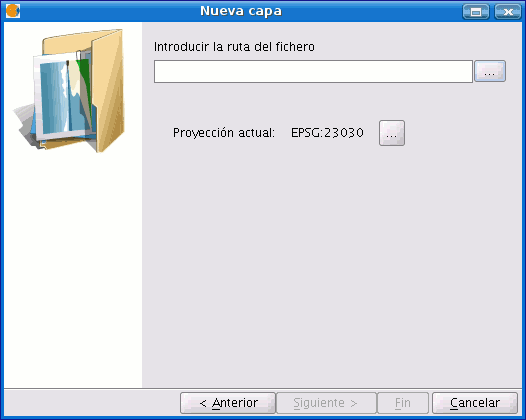gvSIG-Desktop 1.11. User manual
The procedure to create a new DXF file is similar to that used to create a new SHP file, as described in the previous section. This tool can be accessed from the “View/New layer/New dxf” menu.
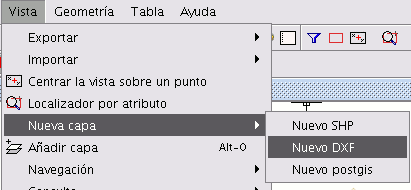
If this tool is selected, the wizard will open a window allowing you to select a path for the file which is going to create a reference system for the view.