gvSIG-Desktop 1.11. User manual
Backup project automatically before saving
This extension can be found under the application's general preferences and allows the user to automatically backup a gvSIG project file (.gvp) before replacing it. The backup is created in the same directory as the original project, with the same name, and with a .bak extension. To enable automatic backup, select the third checkbox in the General section of the Application Preferences:

Menu
Vía the menu: Window → Preferences → General
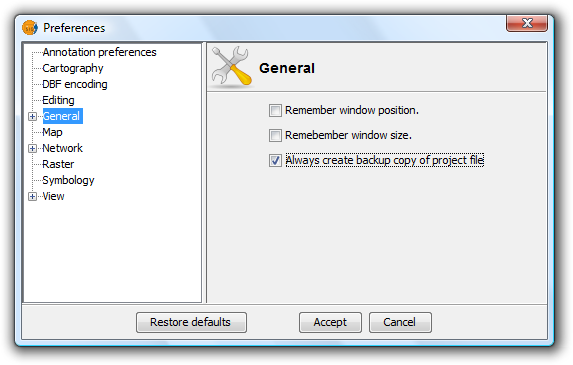
Preferences menu









