gvSIG-Desktop 1.12. User manual
Wizard to print the active View using a template
Adds the ability to print a View using a wizard, which can change basic parameters (title, page size, etc). This option is accessible through the menu View/Quick Print.
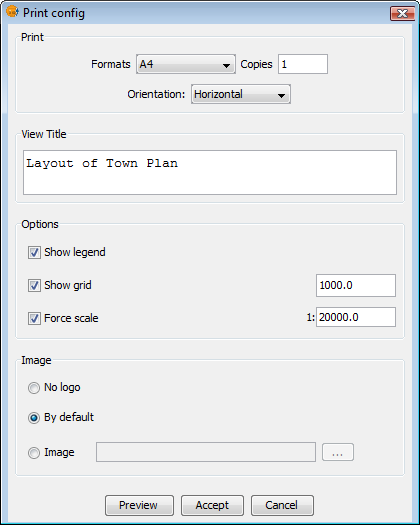
Print Config
You can set:
- The format: A0, A1, A2, A3, A4.
- Number of copies.
- Orientation, horizontal or vertical.
- The title.
- The scale at which to display the View.
- Show a grid and specify its range.
- Show the legend.
- Display a custom or a default logo.
The result looks something like this:
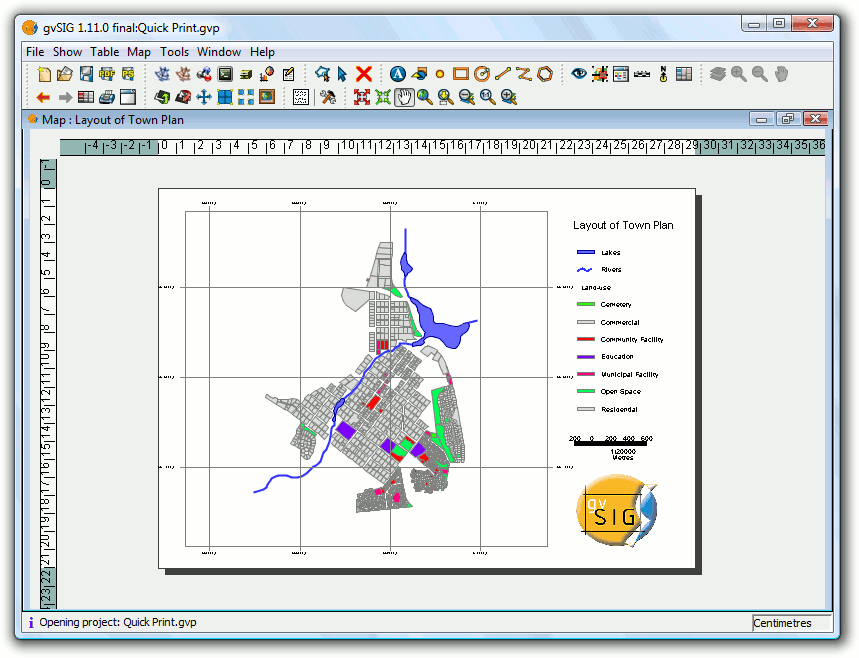
Final result
You can print directly from the wizard, or first preview the result (as shown in the screenshot) and then print from this preview. It is also possible to modify any element in the preview (the width of the map, layers displayed in the legend, etc.) in the same way as amending any Map document in gvSIG.









