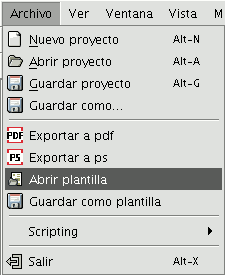gvSIG-Desktop 1.12. User manual
Saving templates gvSIG allows the configuration of a map to be saved as a template.
This can then be used at a later date with different data sources.
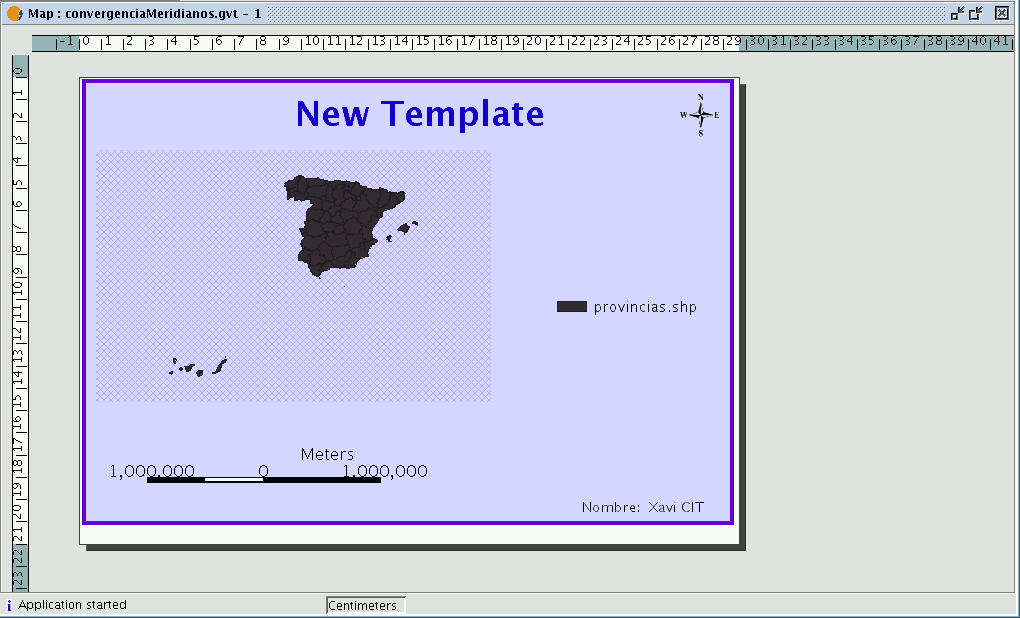
The element distribution and properties from a map can be saved.

If you click on the “File” menu then on “Save as template”
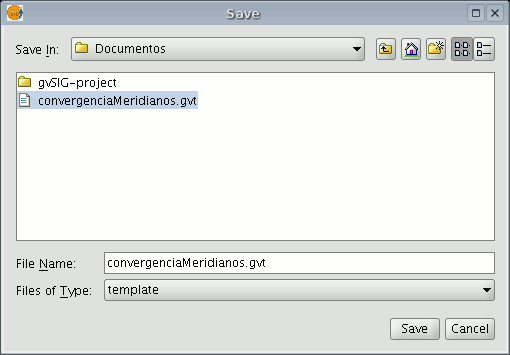
a dialogue box appears so you can save your .gvt file which can be recovered at a later date and will allow you to reconstruct the map configuration.