gvSIG-Desktop 1.12. User manual
To permanently remove the active layers from the view, right click on the layer in the ToC and select the “Delete layer” option.
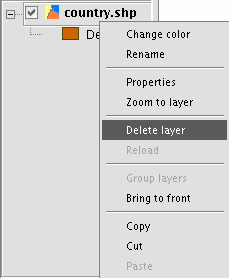
A confirmation dialogue appears.
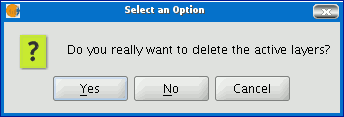
gvSIG-Desktop 1.12. User manualTo permanently remove the active layers from the view, right click on the layer in the ToC and select the “Delete layer” option. 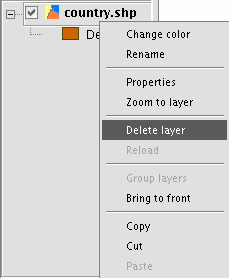 A confirmation dialogue appears. 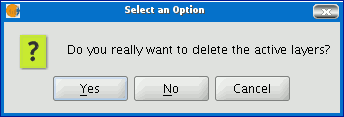 |
This site conforms to the following standards: