gvSIG-Desktop 1.12. User manual
The selection of the CRS for a layer can be done by adding the layer to a view, and clicking on the button labelled Current projection in the Add layer dialog (see figure 12).
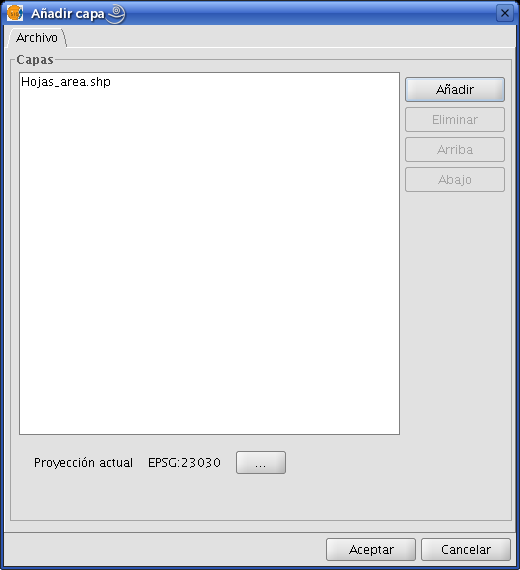
Figure 12: Add layer
Then the dialog CRS and transformation will open where you can select the CRS for the layer, and, if needed, a transformation to load the layer into the view (see figure 13).
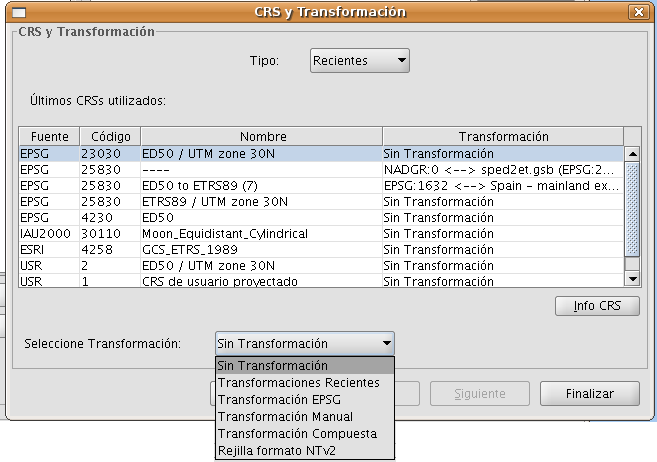
Figure 13: Selection of the CRS for a layer
Compared to the New CRS dialog that was described before, what is new here is that the table of used CRS includes a Transformation column. This column facilitates the simultaneous selection of the CRS and the transformation for a layer, but only if these have been used before.
The selection of a transformation will be described hereafter.









