gvSIG-Desktop 1.12. User manual
The "Import fields" tool is used to import fields from one table to another. Both tables must have a common field.
In order to access the tool from the Table / Import fields menu, first open the table into which the fields are to be imported.
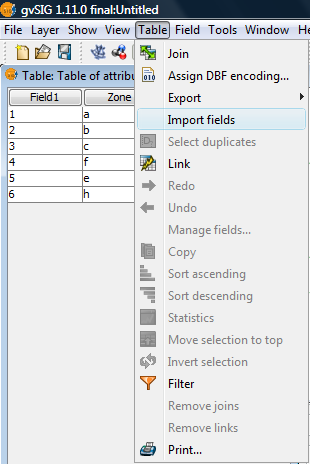
Menu path to the tool
Clicking on "Import fields" opens the following dialog:
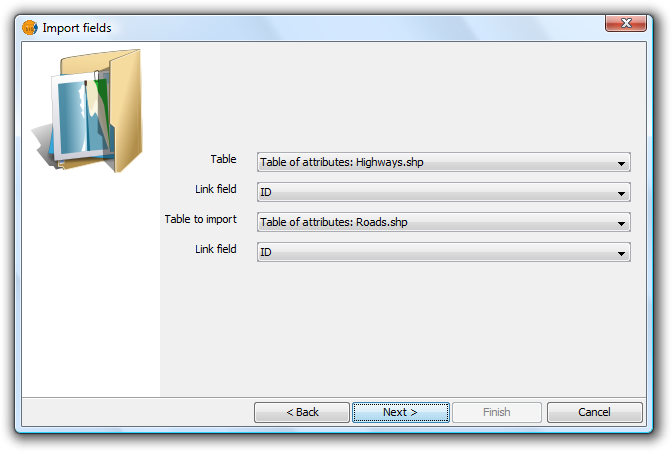
Tool dialog
Follow these steps to perform the import:
- First specify the table on which to do the import. The drop-down list only shows the table that is active.
- Then enter the field on which to make the join. This is a field that both tables have in common.
- Next indicate the table to be imported.
- Finally indicate the common field in this second table that will be used to perform the import.
Click the "Next" button and from the dialog shown below select the fields to import.
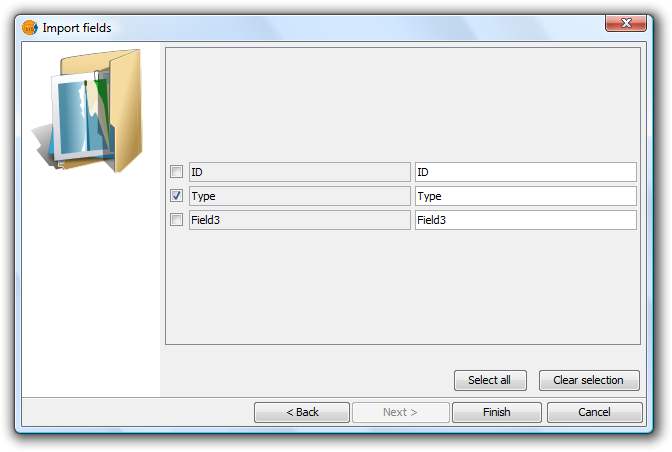
Final step of the tool
Click on the "Finish" button and check that the imported fields have been added to the end of the active table.









