gvSIG-Desktop 1.12. User manual
Choose the menu "View / Spatial BD connection manager" to open the dialogue that lets you add, remove, connect and disconnect connections to different types of databases with geographic information:
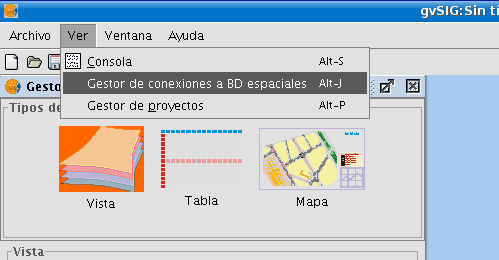
gvSIG-Desktop 1.12. User manual
gvSIG 1.11 User manual - Viewing and accessing data - Load data - Geographical data - Vector - geoDB Extension (database manager) - ArcSDE - Access to the spatial DB connection manager
Choose the menu "View / Spatial BD connection manager" to open the dialogue that lets you add, remove, connect and disconnect connections to different types of databases with geographic information: 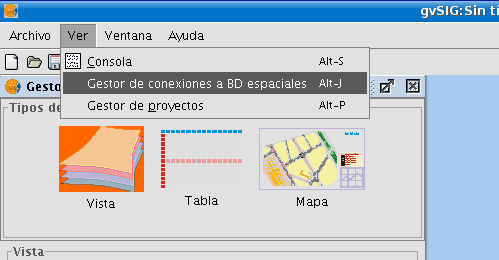 |
This site conforms to the following standards: