gvSIG-Desktop 1.12. Manual de usuario
To select one of the drawn objects in the layer we are editing, click on the "Select" button in the tool bar,

or go to the “Geometry” menu bar and then to “Select”.
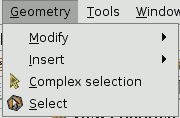
Then click on the object you wish to select.
gvSIG-Desktop 1.12. Manual de usuario
gvSIG 1.11 User manual - Editing tools - Graphic editing - Editing commands - Selecting - Simple selection
To select one of the drawn objects in the layer we are editing, click on the "Select" button in the tool bar,  or go to the “Geometry” menu bar and then to “Select”. 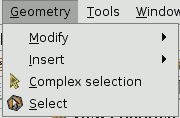 Then click on the object you wish to select. |
This site conforms to the following standards: