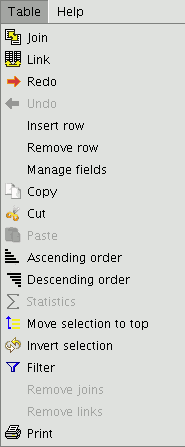gvSIG-Desktop 1.12. Manual de usuario
When a table has been loaded, either from the “Project manager” or from the view, the tools associated with the table will appear in the tool bar.
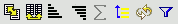
A new menu, called “Table”, will also be activated in the tool bar. This can also be used to access the different tools.