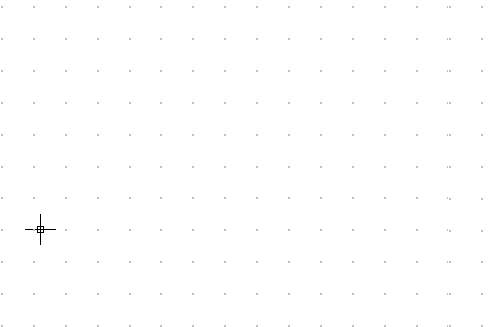gvSIG-Desktop 1.12. Manual de usuario
If you select "Grid" in the tree on the left, this will allow you to configure the grid's properties.
The grid is a point pattern which extends over the whole of the graphic area. It is useful in that it allows you to line up objects and calculate the distance between them.
You can enable the “Show grid” and “Adjust to grid” check boxes and edit the distance between the grid points.
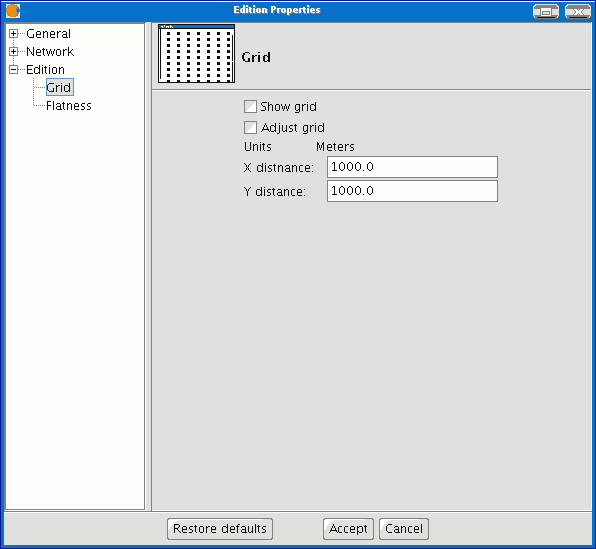
When the grid is shown, the graphic area will look like this.