gvSIG-Desktop 1.12. Manual de usuario
There are five basic elements in the SEXTANTE toolbar, which are used to run SEXTANTE algorithms for diferent purposes. Choosing one tool or another will depend on the kind of analysis that is to be performed and the particular characteristics of each user an project.
The SEXTANTE elements are available in a toolbar like the one show next.
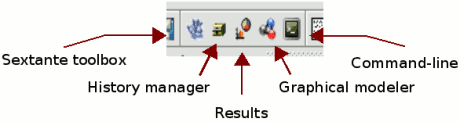
SEXTANTE toolbar
- The SEXTANTE toolbox. The main element of the SEXTANTE GUI, it is used to execute a single algorithm or run a batch process based on that algorithm.
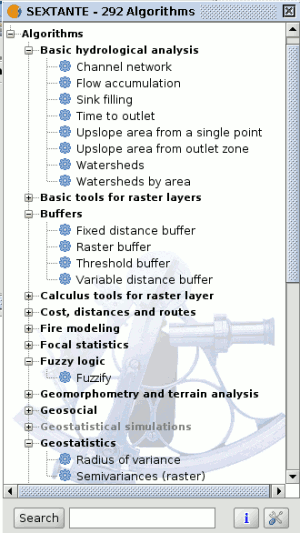
SEXTANTE toolbox
- The SEXTANTE graphical modeler. Several algorithms can be combined graphically using the modeler to define a workflow, creating a single process that involves several sub-processes.
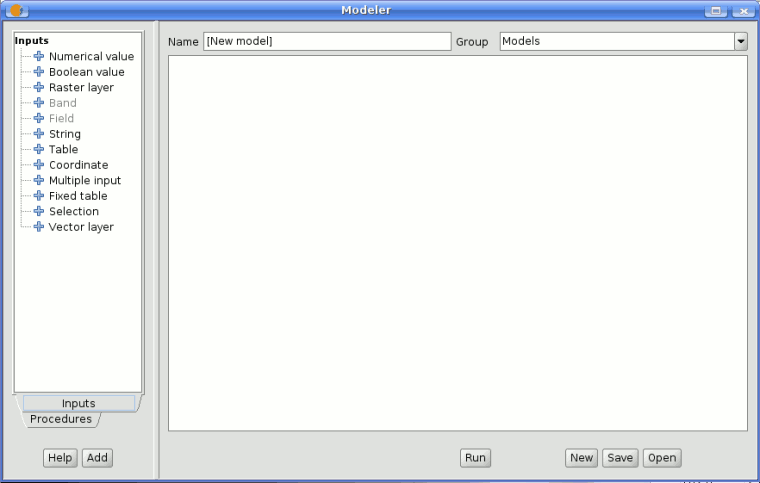
SEXTANTE graphical modeler
- The SEXTANTE command-line interface. Advanced users can use this interface to create small scripts and call SEXTANTE algorithms from them.
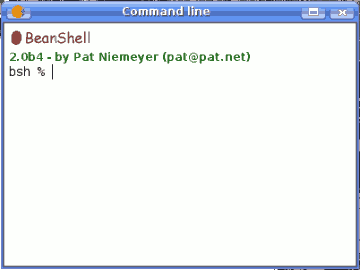
SEXTANTE command-line
- The SEXTANTE history manager. All actions performed using any of the aforementioned elements are stored in a history file and can be later easily reproduced using the history manager.
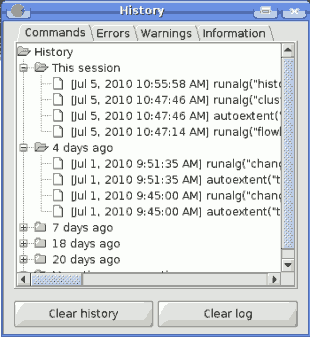
SEXTANTE history manager
- The SEXTANTE results tool. Allows users to search for the generated results during the recent work.
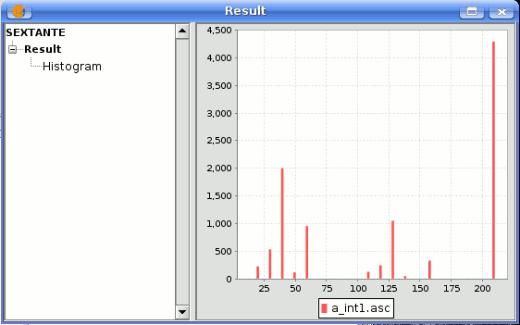
SEXTANTE results
Along the following chapters we will review each one of this elements in detail.









